How to Download Scenepacks
Step-by-Step Guide:
- Find Your Scenepack: Navigate through our Home, Games, Movies, or TV Show categories. Use the search bar or genre filters to find the specific scenepack you need.
- Click the "Get Link": Once you find a scenepack, click on its name. This will open the external download link in a new browser tab.
- Unlocking The Link: Click the tab above "Unlocked Content" Then close the tab it opens and wait 60 secs (DO NOT DOWNLOAD ANYTHING THAT POPS UP BUT THE MEGA LINK AFTER WAITING THE MINUTE)
- Access the Folder: On the external hosting site, you will see a folder containing the video clips. You might need to wait for the page to load fully.
-
Download the Clips:
- To download individual clips, right-click (or long-press on mobile) on the specific video file and select "Download".
- To download the entire scenepack folder, look for a "Download" or "Download as ZIP" button/option for the whole folder.
- Save to Your Device: Choose a location on your computer or device to save the downloaded files.
Important Notes:
- Make sure you have enough storage space on your device before downloading large scenepacks.
- Some links might lead to compressed files (like .zip or .rar). You will need software (like WinRAR or 7-Zip) to extract these files.
- If you encounter any broken links or issues with downloading, please use the "Report Dead Link" option in the navigation bar.
running into any problems? join our discord server
discord.gg/KkwAXHzKbb